For my Digital Imaging final project, our professor, Eric Rosenthal gave us a webcam to strip down and make into a camera or any device that uses the webcam to capture an image. I decided to turn my webcam into a microscope after finding this idea on the web. I was able to invert the lens inside the webcam to create a macro view and was inspired by Thomas Blanchard’s work with oil, colored acrylics, dish-washing soap and milk to create the images to focus in on. Below are some images that I was able to capture with the reconstructed webcam:












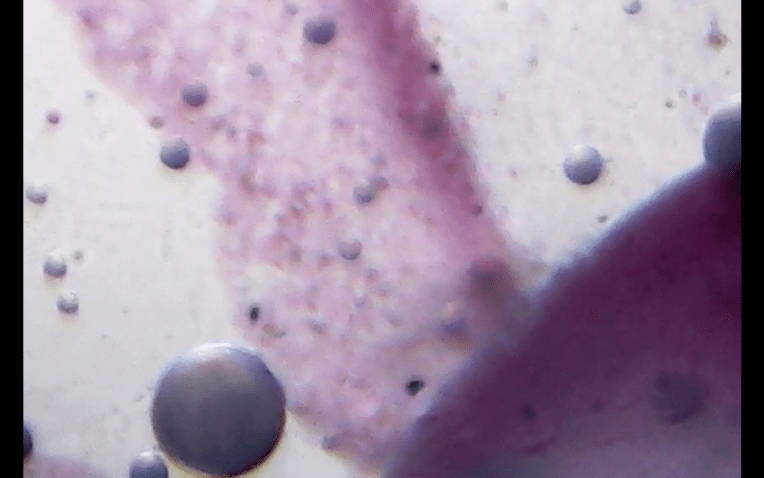


















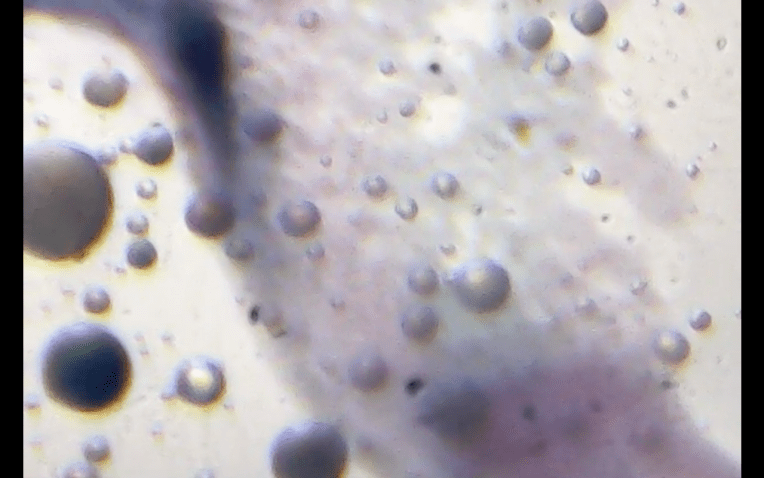












MATERIALS
Webcam
Extra-Bright 9-LED Anywhere Light
Clear Box with Brushed Nickel Lid
Movable USB Light
Milk
Oil
Dish-washing soap
Colored Acrylics
Plastic Petri Dish
Helping Hands Soldering Aid


SETUP
1. ) To take apart the webcam and create a camera with a macro viewpoint, detach the camera sensor from the case and then invert the lens. Using electric tape, attach the upside down lens on top of the camera sensor board.


2. ) Attach the sensor to the ‘helping hands’ clips and create an illuminated stand with the LED light inside a clear acrylic box. To find the right distance between the lens and the subject to focus, I used a piece of paper from a magazine to zoom in on the CMYK dots. I also connected the USB camera to the Photo Booth program on a MAC to view the image on the computer monitor.


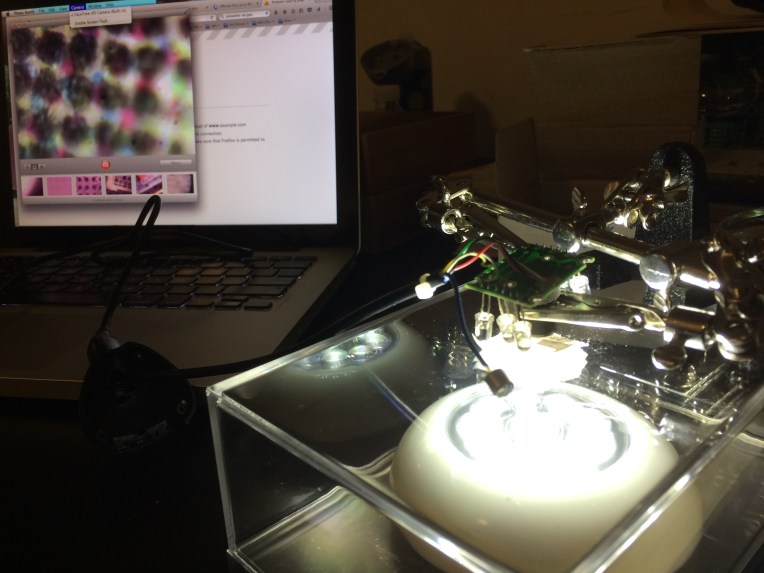
3. ) Mixed a concoction of milk, oil, dish-washing soap and colored acrylics (red and blue in this case) in a petri dish to create the images to photograph up close.


VIDEO
